There are several tests that can be performed to check the performance of the system and hardware, but when it comes to VPS and virtual servers it gets tricky because you are now dealing with the virtual resource and it gets harder to test actual performance.
but its not impossible to test the actual performance, we have written a ready made script which can perform these benchmark on the fly.
This is a simple bash script and uses sysbench program to perform the bench marking and internet speed test
For uniformity purpose, This script is compatible and written specifically for Centos-8, but you can run the equivalent commands for any OS flavor.
How to Perform vps Benchmark
- Download the script here: vps-benchmark.sh
- Upload the script on your Centos-8 server and grant execute permission.
- The script perform series of test including random read write, cpu benchmark, internet speed test and others.
- You should have at least 8GB of space available since the test writes 8GB of data for benchmark.
- Script installs few package in order to run the benchmark, so the server must be connected to internet so that it can fetch the required package.
- All the repository should be configured in linux OS in order to install required packages.
once the test is finished it will print the result on the screen, below is a sample test result for your reference.
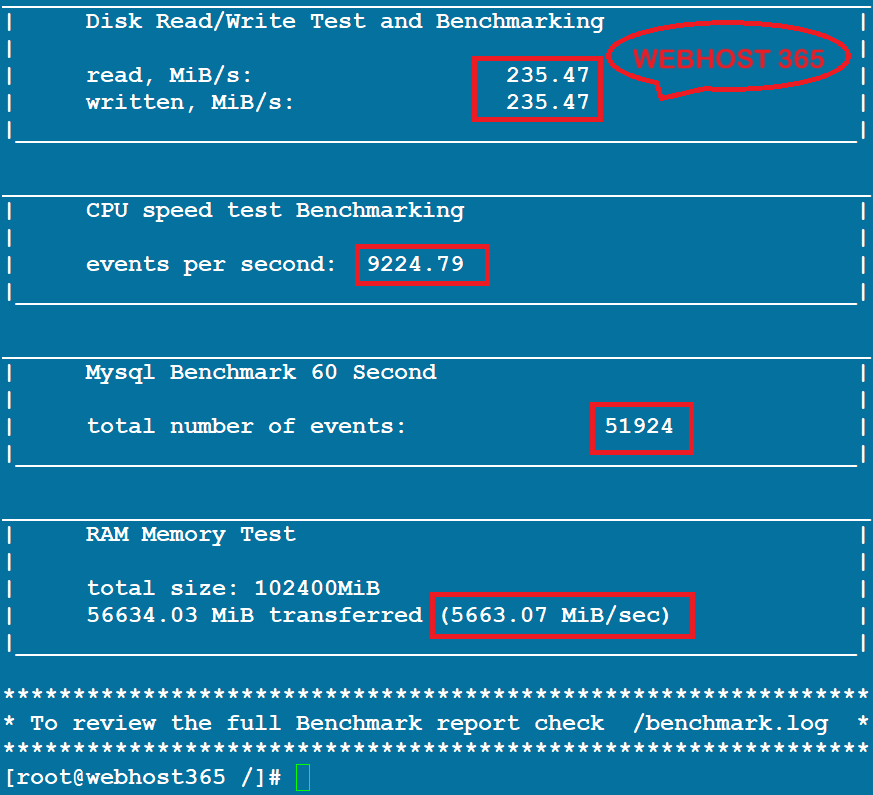
What test are performed
The script performs below tests and benchmark for your VPS
- Disk read
- Disk write
- CPU Performance
- RAM Performance
- MySQL DB performance
- Price

